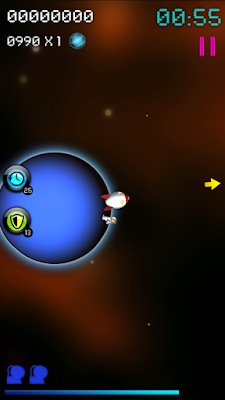Making of: SpaceTaxi
Saturday 22 December 2018
Sunday 16 December 2018
Postface
It's the end of this book. I've made a few final changes to the game and am now looking forward to starting another project.
First, I've gotten a few friends to translate the app for me. Thanks to Anton, Bruno, Javier, Wes, João, and OnTranslate (I couldn't find friends in all languages that I could bother to do work for free). As a result, the app is much better now!
Then I added support for Bluetooth game controllers. Once the device is pared with the iOS device, it just works with the game. This meant adding focus support to menus and in game buttons so everything is navigable without touching the screen, using a d-pad, and then controlling the spaceship with the analog sticks. The navigation means each element in the menus knows where the focus goes once up, down, left or right is pressed. It also makes the game half ready for Apple TV.
The focused element is slightly enlarged and there's a dust of particles around it:
First, I've gotten a few friends to translate the app for me. Thanks to Anton, Bruno, Javier, Wes, João, and OnTranslate (I couldn't find friends in all languages that I could bother to do work for free). As a result, the app is much better now!
Then I added support for Bluetooth game controllers. Once the device is pared with the iOS device, it just works with the game. This meant adding focus support to menus and in game buttons so everything is navigable without touching the screen, using a d-pad, and then controlling the spaceship with the analog sticks. The navigation means each element in the menus knows where the focus goes once up, down, left or right is pressed. It also makes the game half ready for Apple TV.
The focused element is slightly enlarged and there's a dust of particles around it:
While in the menus, I've also updated the high scores table to show up to 100 scrollable players. GameCenter only allows me to query 100 at a time, so I settled with that.
Next in line was the virtual joystick, which was due a redesign. Here's a snapshot of the final look:
A couple of things I added really showcase what this project was all about: have fun while creating it!
One is the odd shooting star that dashes across space once in a while. It's so fast that it's hard to take a good screenshot of it.
The other one is the lightning bolt that shows up when the rocket gets too close to a blackhole. This was a cute trigonometry exercise, as it's generated in real time. Screenshot does it no justice.
Ah, yes... I've also renamed it NAVICELLA. It's Full of Stars! was such a common name.
Now that it's finished, I'll just let it sail away in its lonely interstellar voyage.
Wednesday 4 April 2018
Wednesday 21 February 2018
A Rocket Carousel
We can't have multiple rockets and no way of choosing between them. Here's the Play screen before and after the rocket picker. The screen is also more dynamic, those flares spin behind the selected rocket and the Go button pulses.
Before After
And this is how the rockets look in game:
Monday 12 February 2018
Back to the drawing board! Yay!
I was trying to avoid showing the game to people or even speaking to anyone about it because in my heart I knew that they would send me back to the Freemium game path instead of Paid-up-front. "I'm not paying for any game!" – that's what any teenager tells me. Adults agree too.
And I was so close to releasing this thing. So close.
Right, so I've accepted that and now I need to go back and make it free with IAPs again. I'll need a Shop screen, some added value purchases like consumable power-ups, and also a choice of rockets.
This past week I sketched up a few rockets, created two of them in Blender, and have been hand painting those 12 frames each so they look good and in style with the game:
Now on to that SHOP screen...
And I was so close to releasing this thing. So close.
Right, so I've accepted that and now I need to go back and make it free with IAPs again. I'll need a Shop screen, some added value purchases like consumable power-ups, and also a choice of rockets.
This past week I sketched up a few rockets, created two of them in Blender, and have been hand painting those 12 frames each so they look good and in style with the game:
Now on to that SHOP screen...
Sunday 28 January 2018
Final Final Touches...!
I can see a light at the end of the development tunnel. I'm thinking v1.0 is pretty much done.
I've been through a lot of fit-and-finish since the last post:
- added the loading spinners, Facebook icon, email links and a whole new About screen
- created a webpage at hugotron.com, with video and gallery of screenshots of the game, along with download links
- and I played through all the 45 levels again, tweaking them here and there, making sure they look as good as ever and are playable on Medium difficulty level and without any extra times.
Which means I have now pushed a beta build onto iTunes Connect and am now trying to understand what's next on the release checklist. I know I am doing it all wrong in the marketing department: I haven't built a community of interested people – basically no one has ever heard about this game other than a few friends, and it's likely to stay so, but I'm dying to have it released.
It has been a 6 or 7 year hobby project of stubbornness. Mostly loose half hours in train journeys and lunch breaks. I wanted to create everything myself and take as few shortcuts as possible, so I went with my lower level tools: C++, OpenGL ES, OpenAL, Box2D, I created my own level editor and totally refused to use any off-the-shelf game engine. I was lucky to have Darren helping me out with music, because I had already been learning how to create music for some 3 weeks – that would have taken me a while longer, so that's where I drew the line.
So now what...? Right, let's go through some checklists again.
I've been through a lot of fit-and-finish since the last post:
- added the loading spinners, Facebook icon, email links and a whole new About screen
- created a webpage at hugotron.com, with video and gallery of screenshots of the game, along with download links
- and I played through all the 45 levels again, tweaking them here and there, making sure they look as good as ever and are playable on Medium difficulty level and without any extra times.
Which means I have now pushed a beta build onto iTunes Connect and am now trying to understand what's next on the release checklist. I know I am doing it all wrong in the marketing department: I haven't built a community of interested people – basically no one has ever heard about this game other than a few friends, and it's likely to stay so, but I'm dying to have it released.
It has been a 6 or 7 year hobby project of stubbornness. Mostly loose half hours in train journeys and lunch breaks. I wanted to create everything myself and take as few shortcuts as possible, so I went with my lower level tools: C++, OpenGL ES, OpenAL, Box2D, I created my own level editor and totally refused to use any off-the-shelf game engine. I was lucky to have Darren helping me out with music, because I had already been learning how to create music for some 3 weeks – that would have taken me a while longer, so that's where I drew the line.
So now what...? Right, let's go through some checklists again.
Thursday 28 December 2017
Final Touches...?
Most people who played the game weren't aware of the goals of the game when initially playing it. And most people won't play the tutorial before giving the game a go either. So I've added these explicit goal hints to some of the levels. It's a flag that I set in the editor for each level, and at the moment the game displays a message in English only, with the number of stars the user has to pick up and the number of spacemen, robots, aliens that need a ride. Then after three or so seconds it fades away.
I've also tweaked the end-of-level screen with some colours, green for success, red for failure and added the number of attempts so far.
And finally I've fixed a bunch of issues in the tutorial, to make it even usable. The engine is switched off right until the end, so the rocket doesn't go flying about before the user reads the whole thing, the order of the messages was changed, and a few other issues.
Now I'm working on submitting a version to iTunes Connect... Is this the final corner?
Saturday 23 September 2017
Finally the Arrow!
If there's one thing that all the 3 people who've ever played this game have asked for, it's an arrow pointing to where they should go next.
The phone's screen is a small window into a "vast" universe. You've just loaded a passenger and he told you which planet he wants to go to, but you have no idea of where that is. So from now on, in Easy and Medium difficulty levels, you'll see a yellow arrow bouncing in the direction of the destination planet. On Medium, the arrow is only there for 3 seconds.
The phone's screen is a small window into a "vast" universe. You've just loaded a passenger and he told you which planet he wants to go to, but you have no idea of where that is. So from now on, in Easy and Medium difficulty levels, you'll see a yellow arrow bouncing in the direction of the destination planet. On Medium, the arrow is only there for 3 seconds.
I've also changed the menu background from a 3 layer parallax of some really wide images of stars to a particle emitter and some nebulae images. It has a clean synthetic look, and the stars move individually and more fluidly.
Before / After
Wednesday 28 June 2017
Taking my mind off the business plan...
... I've made a game poster and launch image! :D

It was mostly created using assets from the game and some hand warped text, all in Affinity Designer – great app! Object manipulation is so direct and you get instant feedback that you feel so much more in control.
I call it retro-naīve-pulp-scifi style. Obviously inspired by comic books from the 1940's.
* I'm a developer, not a designer.

It was mostly created using assets from the game and some hand warped text, all in Affinity Designer – great app! Object manipulation is so direct and you get instant feedback that you feel so much more in control.
I call it retro-naīve-pulp-scifi style. Obviously inspired by comic books from the 1940's.
* I'm a developer, not a designer.
Thursday 6 April 2017
Oh no, I'm adding Power Ups
Just when you thought the game was near ready, I decided to have a go with adding Power Ups, maybe even the kind of gems you can get with in-app purchases.
So far I only have three in-game buttons with ammo counts on them, and when they're empty, they slide away.
So far I only have three in-game buttons with ammo counts on them, and when they're empty, they slide away.
At the moment they don't do anything other than count down and slide away. But here's what I want to do with them:
- Top one should buy you some time to finish your level. Maybe 10 to 20 seconds.
- Middle one hits all enemies on screen with a blast. I guess that will be for UFOs only. Maybe it switches off blackholes, comets, sunflares for a while too.
- The one at the bottom turns on protection against lasers and collisions for a little while.
Configure that Rocket!
One idea I've had for a long time is to be able to configure the rocket by tuning variables like power, steering, weight and strength. That's just what I've done with this first version of the Rocket Configurator. You get to it from the Play screen:
Power is obvious. Steering effectively gives it more powerful steering jets, turning the ship more quickly. Weight makes the rocket lighter and direction changes easier. Strength is how well it handles collisions with rocks and planets.
The player can't max out all four variables. If each variable has a range of 0..1, the sum of all can only go up to 2 and the default is [0.5, 0.5, 0.5, 0.5].
It would possibly, maybe, be cool to have this configurator on the Apple watch and be able to change it at any time. But that's a stretch goal.
Power is obvious. Steering effectively gives it more powerful steering jets, turning the ship more quickly. Weight makes the rocket lighter and direction changes easier. Strength is how well it handles collisions with rocks and planets.
The player can't max out all four variables. If each variable has a range of 0..1, the sum of all can only go up to 2 and the default is [0.5, 0.5, 0.5, 0.5].
It would possibly, maybe, be cool to have this configurator on the Apple watch and be able to change it at any time. But that's a stretch goal.
Saturday 9 July 2016
The Colouring Book
There are five animated characters in the game: Rocket, SpaceMan, Alien, Robot and TimeBomb, and only the Rocket was colour painted until now. It's taken me the last three weeks of my spare time to colour through 111 frames. Here's a sample of the result:
After all this work, I'll make sure the animations are shown well zoomed in. And I'll hopefully use them in scripted tutorial animations.
After all this work, I'll make sure the animations are shown well zoomed in. And I'll hopefully use them in scripted tutorial animations.
Wednesday 30 March 2016
Backgrounds and Nebulae
I've been slowly creating new deep space backgrounds and nebulae for each level, adding star particle layers too, and making sure they fill the whole viewport. All these layers are parallaxing, giving the game plenty of perceived depth. I've also given those planets some atmosphere and tweaked their colours a little bit. Up to date screenshots below.














Subscribe to:
Posts (Atom)